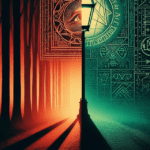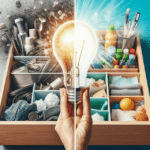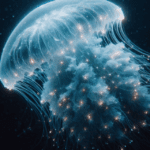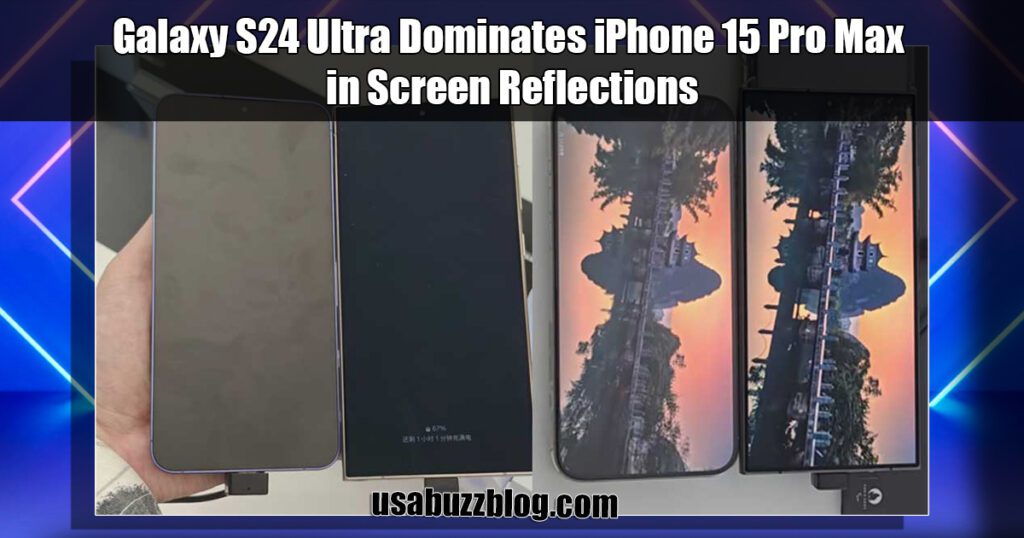In today’s tech-driven world, smart speakers have become a ubiquitous presence in our homes. Apple’s HomePod stands out as a premium offering, seamlessly integrating with the Apple ecosystem and boasting impressive audio quality. This comprehensive guide delves deep into the world of Apple HomePod, exploring its features, functionalities, and how it stacks up against the competition.
Unveiling the Apple HomePod: Design and Functionality
The Apple HomePod boasts a sleek and minimalist design, featuring a seamless mesh fabric exterior and a touch-sensitive surface for volume control and playback functions. Unlike some competitors with flashy displays, the HomePod prioritizes a clean aesthetic that blends seamlessly into various home environments.
Key Functionalities:
- High-Fidelity Audio: HomePod delivers exceptional sound quality, filling the room with crisp highs, rich mids, and deep bass. This is achieved through a combination of advanced audio technology, a powerful subwoofer, and beamforming technology that adjusts the sound based on its placement in the room.
- Siri Integration: Siri, Apple’s virtual assistant, is at the heart of the HomePod experience. Using simple voice commands, you can control music playback, adjust the volume, set alarms and reminders, make phone calls, and even control compatible smart home devices.
- Seamless Apple Ecosystem Integration: HomePod integrates seamlessly with other Apple devices. AirPlay 2 allows you to stream music wirelessly from your iPhone, iPad, or Mac directly to the HomePod. You can also use your Apple Watch to control playback and access Siri on the HomePod.
Exploring the Capabilities of Apple HomePod
Music Maestro:
- Apple Music Integration: HomePod offers a superior experience for Apple Music subscribers, allowing voice-activated song requests, radio station tuning, and the creation of personalized playlists.
- Multi-Room Audio: Pair multiple HomePods for a whole-home audio experience. Create a stereo pair for enhanced soundstage or spread music throughout your house, immersing yourself in a soundscape.
Smart Home Hub:
- HomeKit Compatibility: HomePod acts as a central hub for your HomeKit-compatible smart home devices. Control lights, thermostats, locks, and other connected devices using simple voice commands through Siri.
Personalized Assistant:
- News and Weather Updates: Stay informed with hands-free access to news updates and real-time weather forecasts. Simply ask Siri for the latest headlines or the weather forecast for the day.
- Podcasts and Audiobooks: Enjoy your favorite podcasts and audiobooks through voice commands.
HomePod vs. The Competition: A Comparative Analysis
Sound Quality: HomePod prioritizes audio fidelity, delivering a more immersive and room-filling sound than some competitors.
Smart Assistant Capabilities: Siri offers a range of functionalities but might not be as versatile as some competitors like Google Assistant or Amazon Alexa in terms of third-party app integrations.
Smart Home Compatibility: HomePod excels in a HomeKit environment but may not be as universally compatible with smart home devices from various brands as some competitors.
Cost: The HomePod sits at a higher price point compared to some budget-friendly smart speaker options.
Overall: The HomePod is the perfect choice for Apple users prioritizing exceptional sound quality, seamless integration within the Apple ecosystem, and a focus on Apple Music and Siri functionality.
Frequently Asked Questions (FAQs) about Apple HomePod
1. What is the difference between the Apple HomePod and HomePod mini?
The primary difference is size and sound quality. The original HomePod offers a larger form factor and superior audio performance, while the HomePod mini is a more compact and affordable option with good sound quality for its size.
2. Does the Apple HomePod require an Apple Music subscription?
No, you don’t need an Apple Music subscription to use HomePod. You can access music streaming services like Pandora or Spotify through AirPlay 2 from your Apple devices or stream internet radio stations using voice commands.
3. Can I use the Apple HomePod with an Android phone?
While you can’t directly control HomePod functionalities with an Android phone, you can still stream music to the HomePod using Bluetooth. However, the experience won’t be as seamless as with Apple devices, and you’ll miss out on some voice control features.
4. Is the Apple HomePod worth the price?
The value proposition of the HomePod depends on your priorities. If you prioritize exceptional sound quality, deep Apple ecosystem integration, and a focus on Apple Music, then the HomePod can be a worthwhile investment. However, if you’re on a budget or prioritize a wider range of smart home compatibility and a more versatile smart assistant, then other smart speaker options might be a better fit.
5. What are some alternatives to the Apple HomePod?
Popular alternatives include:
- Google Nest Audio: Offers a good balance between sound quality, affordability, and Google Assistant functionality.
- Amazon Echo Studio: A strong contender for sound quality, offering immersive audio and robust smart home compatibility with Alexa.
- Sonos One: A versatile option with excellent sound quality and compatibility with various music streaming services, but with a less-developed smart assistant experience.
Conclusion: The Apple HomePod – A Premium Choice for Apple Users
The Apple HomePod stands out as a premium smart speaker designed for Apple users who prioritize exceptional sound quality and a seamless experience within the Apple ecosystem. Its sleek design, powerful audio performance, and Siri integration make it a compelling option for music lovers and those already invested in Apple devices.
However, it’s crucial to consider your needs and budget before making a decision. If you prioritize affordability, broader smart home compatibility, or a more comprehensive smart assistant experience, other options might be more suitable. Ultimately, the best smart speaker for you depends on your individual needs and preferences.
More Interesting Perks:
- From Flying Skate to Orca: A Deep Dive into the Vancouver Canucks’ History, Jerseys, and Fan Culture
- Don’t Miss the Buzzer Beater: Ultimate Guide to NBA Streams in 2024
- Pixel Perfect for Your Pocket? Unveiling the Google Pixel 8a and Its Budget Phone Battle
- A Hundred Heroes Rise: Eiyuden Chronicle: Hundred Heroes Review
- The Cozy Cure: Exploring the Benefits and Considerations of Weighted Sleep Sacks
- Unveiling ZO Skin Health: A Dermatologist-Developed Approach to Radiant Skin
- Downloading Dilemma Solved: Your Guide to Safe and Legal YouTube to MP4 Conversion
- Who Rakes in the Millions? Unveiling The Highest Earning Athletes in Seven Professional Sports
- Travel Essentials: Unveiling the Benefits of the LolaVie Perfecting Leave-In Travel Size
Subscribe To Get New Post Updates VIA Email

Anwar Hussain
As an Architectural and Interior 3D Visualization Expert, I spend my days crafting stunning visuals that showcase the potential of design. But my passion for storytelling extends beyond the screen. At usabuzzblog.com, I leverage my design expertise to provide insightful and engaging content on Technology, Health & Fitness, Travel, News, Architecture, interior design, and the broader creative landscape. Join me as I explore the latest trends, share design tips, and unveil the stories behind the spaces we inhabit.