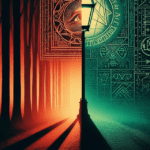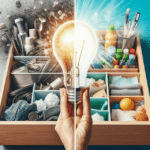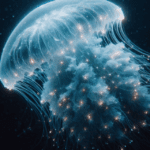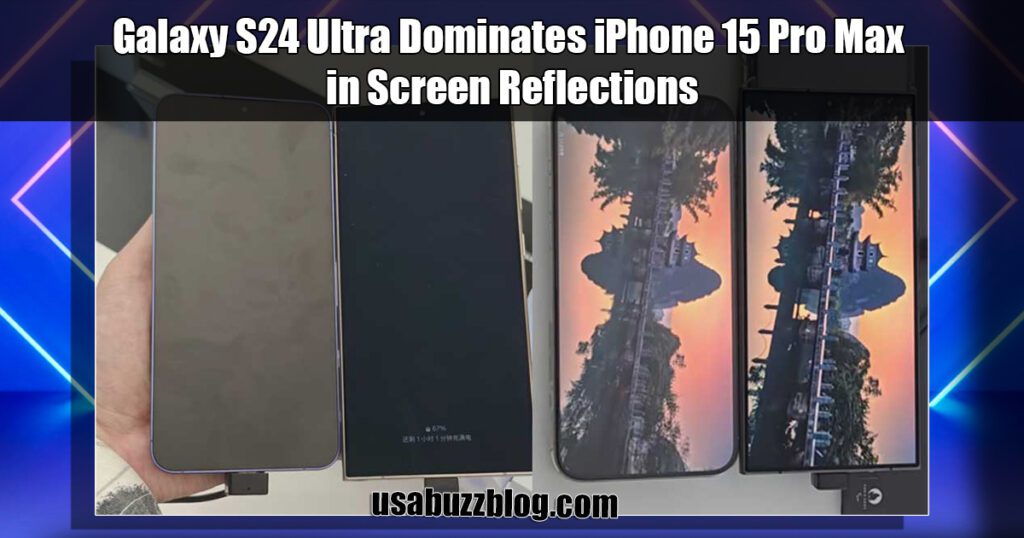In today’s fast-paced world, convenience reigns supreme. We all love the vast library of entertainment and information on YouTube, but internet access isn’t always guaranteed. That’s where converting YouTube videos to MP4 format comes in handy. MP4 files are widely compatible with various devices, allowing you to enjoy your favorite YouTube content offline.
However, navigating the world of YouTube to MP4 conversion can be tricky. Copyright laws exist to protect video creators, and downloading content illegally can lead to legal repercussions. This comprehensive guide explores safe and legal methods for converting YouTube videos to MP4, ensuring a smooth and secure experience.
Understanding the Legality of YouTube to MP4 Conversions
Before diving into conversion methods, it’s crucial to understand the legalities. Downloading copyrighted content without permission is illegal. However, YouTube offers official options for offline viewing within its platform. Additionally, specific situations allow legal YouTube to MP4 conversion:
- Videos with Creative Commons Licenses: Some creators upload videos with Creative Commons licenses, allowing downloads and modifications under specific conditions. Always check the video description for licensing information.
- Public Domain Videos: Videos whose copyrights have expired or are considered public domain can be legally downloaded and converted.
It’s your responsibility to ensure the video you’re converting falls under one of these categories. Downloading copyrighted content without permission is illegal and can lead to fines or even account termination.
Safe and Legal Methods for YouTube to MP4 Conversion
Here are some safe and legal methods for converting YouTube videos to MP4 format:
- Official YouTube Download Options (Limited): YouTube offers a limited offline viewing option for YouTube Premium subscribers. This feature allows downloading specific videos for offline playback within the YouTube app. However, downloaded videos are only accessible through the app and might have expiration dates.
- Third-Party Conversion Websites (Use with Caution): Numerous websites offer YouTube to MP4 conversion services. However, proceed with caution. Many of these websites operate in legal gray areas and might contain malware or intrusive ads. Only use reputable websites with clear terms of service and a commitment to user safety.
Here are some crucial points to consider when using third-party conversion websites:
- Copyright Compliance: Ensure the website respects copyright laws and only allows conversion of videos with the appropriate licenses.
- Security: Look for websites with secure connections (HTTPS) and a good reputation for user safety.
- Malware and Ads: Be wary of websites riddled with pop-up ads or that require software downloads. These might contain malware.
We recommend prioritizing official YouTube download options or exercising extreme caution with third-party websites.
Alternative Solutions for Offline Viewing on YouTube
Here are some alternative solutions for enjoying YouTube content offline without conversion:
- Download Videos with YouTube Premium: As mentioned earlier, YouTube Premium offers limited offline viewing functionality for subscribers.
- Use YouTube Watch Later: Add videos to your “Watch Later” playlist. While not a true download option, it allows you to queue videos for later viewing, even without an internet connection.
Frequently Asked Questions (FAQs) About YouTube to MP4 Conversion
Here are some of the most frequently asked questions regarding YouTube to MP4 conversion:
- Is it legal to download YouTube videos? Downloading copyrighted content without permission is illegal. This guide highlights legal methods like Creative Commons licensed videos or public domain content.
- What are the risks of using third-party conversion websites? These websites might operate in legal gray areas, contain malware, or have intrusive ads. Use them with caution and prioritize official YouTube download options when available.
- What are some alternatives for offline viewing on YouTube? YouTube Premium offers limited offline viewing, and the “Watch Later” playlist allows queuing videos for later viewing without an internet connection.
Conclusion: Enjoying YouTube Content Offline – Safely and Legally
While the convenience of having YouTube videos readily available offline is undeniable, legal and ethical considerations are paramount. Prioritize official YouTube download options when available. If using third-party conversion websites, ensure they operate legally and prioritize user safety. Remember, respecting copyright laws and protecting yourself from online threats are crucial aspects of a healthy online experience.
Embrace the vast world of YouTube content, but do so responsibly and safely!
More Interesting Perks:
- Unveiling the Deck: A Deep Dive into Hearthstone Patch Notes
- How to Make Paper in Minecraft: Ultimate Guide for Crafting the Written Word in 2024
- Honor Choice Smartwatch: Unlocking 2024’s Best Feature-Packed Powerhouse
- Shocking – Apple’s Project Titan cancelled: Electric Dream 2024 Scrapped
- China’s Tech Feast at MWC 2024: Transparent Laptops, AI PCs, and 5.5G Beckon
- The Future Unveiled: MWC 2024’s Most Innovative Tech Marvels
- The iPhone 15’s Battery Health: Best Feature, A Leap Ahead
- Unlock SEO Mastery: No.1 Google’s SEO starter Guide for Beginners
- Circle to Search: No.1 Discovery for Dynamic Searching in 2024!
- Unlocking ChatGPT Plus in 2024: A Deep Dive into the Pros and Cons
Decoding Intelligence: 11 Signs You Might Be Less Smart Than You Think
- Unleashing the OnePlus 12R:Symphony of Affordable Innovation!
- Google Pixel 8 Best wins: Minty Fresh Teaser Unveiled!
- Galaxy S24 Ultra’s Best Win: Crushes iPhone 15 pro-Max in Reflection Brilliance!
Subscribe To Get New Post Updates VIA Email

Anwar Hussain
As an Architectural and Interior 3D Visualization Expert, I spend my days crafting stunning visuals that showcase the potential of design. But my passion for storytelling extends beyond the screen. At usabuzzblog.com, I leverage my design expertise to provide insightful and engaging content on Technology, Health & Fitness, Travel, News, Architecture, interior design, and the broader creative landscape. Join me as I explore the latest trends, share design tips, and unveil the stories behind the spaces we inhabit.