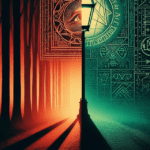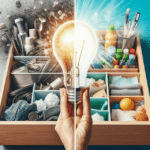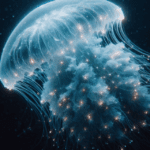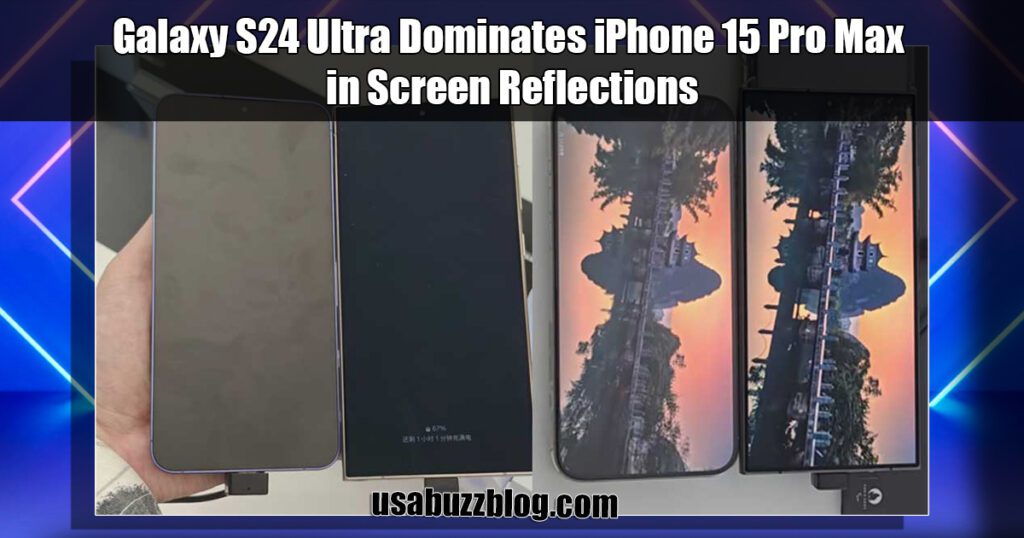Introduction: Unleashing the Power of Journaling
on iPhone
In today’s fast-paced world, taking a moment for self-reflection can be a powerful tool for personal growth and well-being. Journaling, the practice of recording your thoughts and experiences, offers a space for introspection, creativity, and emotional release. While traditional pen and paper remain timeless, iPhones provide a convenient and versatile platform for journaling, complete with built-in features and a vast array of third-party apps. This comprehensive guide explores the world of journaling suggestions on iPhone, empowering you to unlock your inner voice and embark on a rewarding journey of self-discovery.
Journaling Suggestions iPhone: Harnessing Built-in Features
Apple’s Notes app, pre-installed on all iPhones, offers a surprisingly robust platform for journaling. Here’s how to leverage its features:
- Start Simple: Open the Notes app and tap the compose button. This creates a blank canvas for your thoughts.
- Rich Text Options: Spice up your entries with bold, italic, and underlined text. Additionally, you can add photos, videos, and scanned documents to create multimedia journals.
- Journaling Prompts: While the Notes app doesn’t offer built-in prompts, you can create your own list or search online for inspiration.
- Organization: Create separate folders for different journaling themes, like daily reflections, gratitude entries, or travel journals.
- Passcode Protection: For added privacy, utilize the Notes app’s passcode feature to secure your entries.
Unveiling the Power of Journaling Suggestions with Third-Party Apps
The App Store offers a plethora of journaling apps designed to cater to diverse preferences and styles. Here are some popular options with unique journaling suggestion iPhone features:
- Day One: This app provides a beautiful and user-friendly interface with a variety of journaling prompts. Day One curates prompts based on your past entries, encouraging deeper reflection.
- Momento: This app takes a multimedia approach to journaling. Capture photos, videos, and voice recordings alongside your written entries. Momento uses your location data and photos to offer location-based prompts, creating a rich tapestry of memories.
- Gratitude Journal: Cultivate an attitude of gratitude with this app. It provides daily prompts focusing on things you’re thankful for, promoting a positive outlook.
- Moodflow: Track your mood alongside your journaling entries. Moodflow allows you to correlate your mood with specific events and experiences, fostering self-awareness.
- Journey: This app utilizes a card-based system for journaling. Create entries themed around specific topics, experiences, or emotions, offering a flexible journaling structure.
Choosing the Right Journaling App for You:
With so many options available, selecting the perfect journaling app can feel overwhelming. Here are some factors to consider:
- Features: Do you crave daily prompts, multimedia capabilities, or mood tracking features? Identify functionalities most important to you.
- Privacy: Ensure the app utilizes secure data practices and consider passcode protection for additional peace of mind.
- User Interface: A user-friendly and appealing interface can significantly enhance your journaling experience.
- Cost: While many journaling apps offer free versions, some require subscriptions to unlock premium features.
Beyond the App: Exploring Journaling Techniques
Regardless of the platform you choose, consider incorporating these techniques to enrich your journaling practice:
- Daily Ritual: Set aside designated time each day for journaling, even if it’s just a few minutes. Consistency fosters habit formation and facilitates self-reflection.
- Mindfulness Prompts: Use prompts to guide your reflection. These could be questions like “What am I grateful for today?” or “What challenges did I overcome this week?”
- Freestyle Flow: Don’t be afraid to write freely without structure. Stream-of-consciousness journaling can unlock hidden thoughts and emotions.
- Bullet Points & Lists: If detailed writing isn’t your forte, utilize bullet points, numbered lists, or mind maps to capture key thoughts and experiences.
- Visuals: Enhance your entries with sketches, diagrams, or collages to create a more visually engaging representation of your journey.
FAQs
Q: Are journaling suggestions iPhone private?
A: The privacy of your journaling entries depends on the platform you use. Apple’s Notes app allows passcode protection, while third-party apps have varying privacy policies. Always review an app’s privacy policy before installing it and consider enabling any available privacy features within the app itself.
Q: How can I find journaling prompts if my chosen app doesn’t offer them?
A: Even without built-in prompts, you can cultivate a rich journaling experience. Explore online resources dedicated to journaling prompts. Many websites and social media groups offer daily or themed prompts to spark your reflection. Additionally, consider using books dedicated to journaling prompts, often categorized by topic or emotion.
Q: What are the benefits of journaling suggestions iPhone compared to traditional pen and paper?
A: While pen and paper offer a timeless appeal, journaling suggestions iPhone boasts several advantages. The portability of your iPhone allows you to journal anywhere, anytime. Additionally, features like voice recording, photo and video integration, and passcode protection enhance the journaling experience. Furthermore, some journaling apps offer cloud storage, ensuring your entries are always accessible and backed up.
- Primal Kyogre in Pokémon GO 2024: A Colossal Guide to the Sea King #1
- Honor Choice Smartwatch: Unlocking 2024’s Best Feature-Packed Powerhouse
- Shocking – Apple’s Project Titan cancelled: Electric Dream 2024 Scrapped
- China’s Tech Feast at MWC 2024: Transparent Laptops, AI PCs, and 5.5G Beckon
- The Future Unveiled: MWC 2024’s Most Innovative Tech Marvels
- The iPhone 15’s Battery Health: Best Feature, A Leap Ahead
- Unlock SEO Mastery: No.1 Google’s SEO starter Guide for Beginners
- Circle to Search: No.1 Discovery for Dynamic Searching in 2024!
- Unlocking ChatGPT Plus in 2024: A Deep Dive into the Pros and Cons
Decoding Intelligence: 11 Signs You Might Be Less Smart Than You Think
- Unleashing the OnePlus 12R:Symphony of Affordable Innovation!
- Google Pixel 8 Best wins: Minty Fresh Teaser Unveiled!
- Galaxy S24 Ultra’s Best Win: Crushes iPhone 15 pro-Max in Reflection Brilliance!
Subscribe To Get New Post Updates VIA Email
Recent Stories


Anwar Hussain
As an Architectural and Interior 3D Visualization Expert, I spend my days crafting stunning visuals that showcase the potential of design. But my passion for storytelling extends beyond the screen. At usabuzzblog.com, I leverage my design expertise to provide insightful and engaging content on Technology, Health & Fitness, Travel, News, Architecture, interior design, and the broader creative landscape. Join me as I explore the latest trends, share design tips, and unveil the stories behind the spaces we inhabit.